Windows 2008 Server has been released for several years and many company have updated. Though Microsoft add many new featues, you still need a professional Windows 2008 partition manager.
Why partition manager for Windows 2008 is needed?
The same as old Windows versions, Windows 2008 continue to download updates and ask you to install, the applications still default install to system C drive. Windows and applications caches, brower history, temporary files and other files can eat up the free space very quickly.
Sooner or later, the system C drive is full or running out of space and 'Low Disk Space' alert pops up.
Many Server administrators have found that Windows 2008 adds Extend and Shrink feature under Disk Management, have you tried that? I don't know why Microsoft add semi-finished features.
Comparing with Windows 2003 Disk Management
- No improvement except adds new Extend and Shrink feature.
- You cannot extend drive C: by shrinking drive D:
- The calculation of how much space can be shrank generally is inaccurate.
So Windows 2008 disk management can only do some basic operations, such as create, delete, format partition, change drive letter, etc. If you need advanced partition management, such as resize, extend, merge partitions, you need third party partition manager for Windows 2008 Server.
Here, I listed several Windows 2008 partition manager, which is most popular and recommended.
Windows 2008 partition manager list
 |
Partition Magic ServerPartition Magic Server is an ALL-IN-ONE Server disk management tool for Windows Server 2000, 2003, 2008 and Small Business Server 2003, 2008, 2011 (32 and 64 bit). It allows users to resize partition, extend partition, split/shrink, merge partitions without reinstalling, losing data or rebooting. |
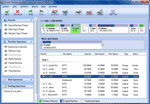 |
Aomei Partition Assistant ServerAomei Partition Assistant is easy to use yet comprehensive partition manager software and disk management tool for Windows-based systems. It provides a set of integrated features to address your diverse needs with a high degree of data protection. |
Acronis Disk Director 11 ServerAcronis Disk Director 11 Advanced Server is a disk management product for performing advanced disk layout operations. It inherits all the functionality of the previous version and adds exciting new capabilities like Dynamic Disk and GPT disk support, spanning a volume across multiple disks and much more. |
What does Windows 2008 partition manager do
Generally speaking, you need a partition manager to optimize disk space usage of your Windows 2008 server. The typical example is that the system C drive is running low, so you need to merge or resize Server partition to fast solve this problem.
Some Windows 2008 partition manager, such as Partition Magic Server and Partition Assistant Server provides copy (clone) feature, so you can easily copy the old small hard disk to backup, replace when disk failure or migrate without reinstalling Windows. (For a Windows Server, it is important to always keep it online.)
With the basic and advanced partition manager features such as create, format, delete, wipe, copy, set Active, hide/unhide partition, convert, you can better maintain the Server maximize its performance.
How to select the right Windows 2008 partition manager
Different people have different choice, but generally speaking, you should consider the factors,
- Features
- Usability
- Price
The Server partition managers listed above are easy to use, just select, click, drag and drop with few steps.
As all Windows Server partition managers are commercial, you'd better download the demo version and check how it works. If the partition manager can do the same job, why not select the cheaper one?
Windows 2008 partition manager resources
- How to merge partitions in Windows 2008?
- How to resize Windows 2008 partition without data loss?
- How to resize RAID 1 partition on Windows Server?
- How to extend partition on Windows 2008?
- How to copy Windows 2008 hard disk?